Ultrasound is an essential tool in modern veterinary practice, especially for livestock professionals. It’s fast, non-invasive, and offers real-time insights into reproductive health, organ function, and fetal development. But no matter how advanced the equipment is, things sometimes don’t go smoothly. You press the probe on the animal’s side, and the screen shows… a fuzzy mess. Or worse, nothing at all.
That’s where troubleshooting skills come in.
Most ultrasound problems in field conditions don’t require a technician or engineer—they need a calm head, a few good habits, and an understanding of what the machine is telling you. Let’s walk through the most common issues and how vets and animal technicians around the world are dealing with them, whether they’re scanning cattle in Kansas or goats in Germany.
Image Is Too Dark or Too Bright
This is probably the most frequent complaint among new users. An overly bright or dark image makes it nearly impossible to identify structures like follicles, the corpus luteum, or a fetus.
What usually causes it:
Incorrect gain settings
Inappropriate frequency selection
Poor contact between probe and skin
Dirty probe or display
What you can do:
Adjust the gain first — Gain amplifies the signal received. Start in the midrange and slowly increase or decrease until tissue structures are more visible.
Try a lower or higher frequency — Lower frequencies (like 3.5 MHz) penetrate deeper and are better for large animals like cows and horses. Higher frequencies (7.5+ MHz) offer better resolution but less depth—perfect for pigs or small ruminants.
Clean your probe — Sounds obvious, but dried gel, hair, or dirt on the transducer face affects image quality more than you’d expect.
Use fresh gel and ensure the probe sits flat against the animal’s skin.
No Image Displayed
The most frustrating problem: the screen is on, the probe is connected, but nothing shows up.
Likely culprits:
Probe not fully plugged in
Machine is frozen or stuck in standby
Dead battery or faulty cable
Wrong probe type selected on the machine
Fixes that often work:
Unplug and reinsert the probe — Make sure it clicks or locks in place, especially with portable handheld systems.
Restart the machine — Yes, turning it off and on again fixes more issues than you think.
Check the probe selection menu — If you're using a convex probe but the system is set to linear, the screen might show nothing or distortions.
Swap out batteries or plug into AC power if using a portable device. Battery glitches are more common than hardware faults.
Weird Artifacts on the Screen
Seeing streaks, shadows, or ghost images? That’s not your imagination.
Common causes include:
Air trapped under the probe
Using too much pressure (especially rectally)
Animal movement during scanning
Electrical interference from nearby devices
Solutions:
Reapply gel — Air is ultrasound’s enemy. Always use enough coupling gel, especially on hairy animals.
Avoid pressing too hard — Excess pressure can flatten soft structures and distort images.
Ask someone to gently restrain the animal — Even small movements can cause "double images" or blurry shadows.
Scan away from power outlets, charging cables, or phones if possible. Some older scanners are sensitive to interference.
Poor Reproductive Imaging
You’re trying to confirm ovulation or early pregnancy, but the structures you need to see—follicles, luteal tissue, or embryonic vesicles—aren’t clearly visible.
Check these areas:
Is your timing right? — Ovulation in cows, ewes, and sows doesn’t happen at the same time post-estrus. Ultrasound too early or too late will show little to nothing.
Is your probe inserted at the right angle? — For rectal scanning, you want the probe pointed slightly ventrally and laterally to visualize the ovaries.
Are you using the correct probe frequency? — For reproductive work, 5–7.5 MHz is often the sweet spot for small to mid-sized livestock.
Tips from the field:
In Sweden, pig vets scanning for early pregnancy (21 days) reported clearer results using transabdominal probes rather than rectal ones.
A vet in Brazil shared that for goats and sheep, feeding the animals 30 minutes before scanning helped reduce restlessness and bowel gas that can cloud imaging.
Fuzzy or Noisy Image in Deep Structures
When scanning deeper organs—like the uterus in late pregnancy or the liver in larger animals—you might notice a grainy or snowy image.
Likely causes:
High-frequency setting limits penetration
Low-quality probe for deep tissue
Dirty probe lens or degraded probe crystal
Quick solutions:
Switch to a lower frequency probe (3.5 MHz) to gain deeper penetration, especially for large cattle or horses.
Use a convex or phased array probe — These are designed to reach deeper than linear probes.
Upgrade the probe if issues persist — Aged probes can lose sensitivity. If you're using a system like the BXL-V50, make sure your probe matches the intended application. This model supports multiple probe types, which helps reduce compatibility-related image quality issues.
Troubleshooting Probe Connection Problems
Sometimes everything seems fine, but the image flickers, lags, or cuts out during scanning.
What this usually means:
Loose or corroded probe cable connectors
Damaged probe head
Moisture inside the cable
Field-tested fixes:
Inspect and clean the connectors with alcohol wipes — Corrosion or dirt buildup can interfere with signals.
Avoid bending the cable excessively — Especially at connection points.
Keep probes dry and stored properly — Always let them dry after use before packing them.
Software Glitches and System Freezes
Veterinary ultrasound machines aren’t immune to bugs. Especially on newer digital or WiFi-based systems, it’s not rare to experience lagging screens or frozen buttons.
Prevention tips:
Update software when available — Some portable models allow OTA (over-the-air) firmware updates.
Avoid using power banks or unstable power sources for long sessions.
Restart regularly and store the system in a clean, dust-free environment.
One dairy vet from New Zealand mentioned that his wireless ultrasound unit began freezing frequently until he stopped using a third-party charging adapter. Using original accessories often makes a surprising difference.
Environmental Factors: Yes, They Matter
Cold temperatures can make gel thick and less conductive. High humidity can fog up the screen or probe. Dust or manure particles can interfere with the buttons or screen if not cleaned promptly.
Always scan in the most controlled conditions possible — and if you’re scanning outdoors in winter or summer, keep both machine and gel at moderate temperature before starting.
Summary Table: Quick Troubleshooting Guide
| Problem | Possible Cause | Fix |
|---|---|---|
| No image | Loose probe, wrong setting | Check connection, reset probe type |
| Dark or light image | Wrong gain, dirty probe | Adjust gain, clean probe |
| Artifacts | Air, movement, pressure | Reapply gel, steady hand, lighter pressure |
| Repro scan unclear | Timing, angle, probe frequency | Scan at correct stage with right probe |
| Deep organs not clear | High frequency, poor contact | Use lower MHz probe, apply more gel |
| Image flickers | Cable damage, poor connection | replace or secure cable, clean connectors |
| System freeze | Power issue, software bug | Restart, use proper charger |
Final Thoughts
Most of the time, ultrasound issues don’t mean your equipment is broken. It’s about knowing how to read the signs, checking your setup, and reacting quickly. Whether you're a farm vet scanning 30 pigs before breakfast or a researcher doing embryo transfer work, mastering these small fixes can save hours of frustration and help avoid wrong diagnoses.
And remember: even experienced vets run into blurry screens. What separates the good from the great is how fast they troubleshoot.